How to Make a Call When Your Cell Network Is Down
Your cell network is down. Maybe it’s AT&T, which went down for many users on Thursday. Or maybe it’s another service a week, a month or a year from now.
But you really need to make a call. How do you do it?
The short answer: You need a Wi-Fi connection. If you have that, there are a few ways to get through.
Call on Wi-Fi
First, be sure that Wi-Fi calling is turned on in your phone’s settings. iPhone users can turn on Wi-Fi calling by going to Settings, and then activating Wi-Fi calling under the Cellular settings page. Android users can turn on Wi-Fi calling within the Phone app.
Once you’re connected, you should be able to make a call, more or less normally.
Use an app
If you can connect your phone to Wi-Fi, you can use a number of apps to stay connected. Those with WhatsApp can make phone calls and exchange text messages without having a cellphone connection. The same goes for Meta’s Messenger app, which allows users with a Facebook account to text, call or video chat.
If you have an iPhone, you can use FaceTime to make phone calls. If you don’t want to video chat with someone and show your face, you can select the audio call option, which works just like a phone call. Those with Androids and iPhones can use Google Voice to do the same thing.
In an emergency, use SOS
If you need to call 911, there is another option, the SOS feature on many iPhones. When you activate SOS, the phone will automatically call the local emergency number and will report your location information. It will also alert any emergency contacts you have set up.
iPhone models 14 and later will make the call using satellites, even if cell service and Wi-Fi are unavailable. It’s important that you use this feature only in an emergency. You can’t jump on it just to call Grandma.
Use a landline
Imagine a telephone that is plugged into the wall. The calls you make on this device would be sent through wires attached to tall wooden poles.
Science fiction? Incredibly, this technology exists today! Not only that, but the sound quality is also often better.
These phones, sometimes called landlines, are actually found in many homes, maybe the home of someone you know. And these relics will work completely fine even during a major cellphone outage.